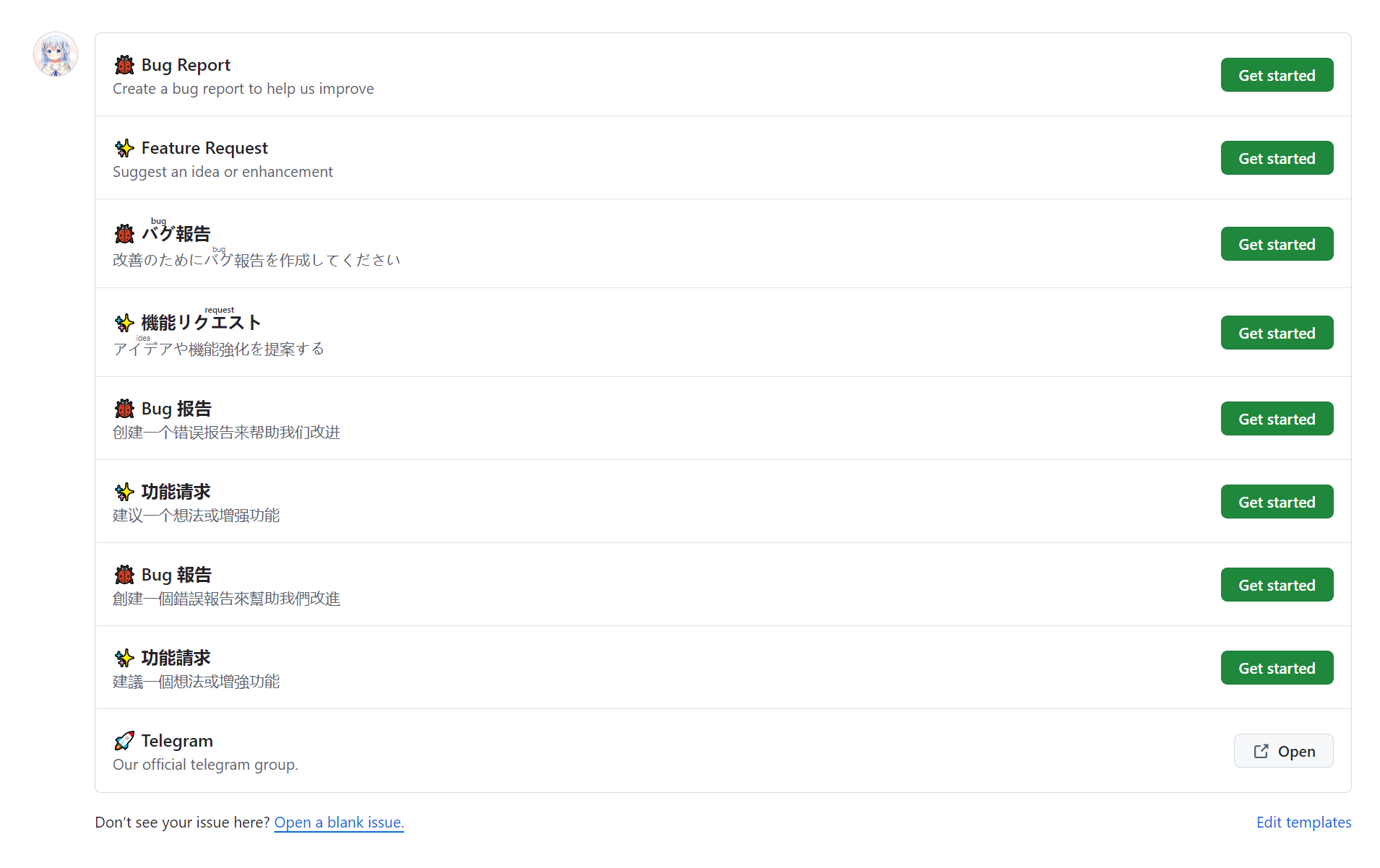如何为项目添加 GitHub Issue Template
目的
用户提问题的时候可能不规范, 提供一个合适的问题模板可以提升效率
步骤
在项目下新建一个 .github 文件夹
在 .github 下新建一个 ISSUE_TEMPLATE 文件夹
在 ISSUE_TEMPLATE 下编写问题模板
例如下面的模板
yml
name: "🐞 Bug Report"
description: "Create a bug report to help us improve"
title: "[BUG]: "
labels:
- "bug"
- "enhancement"
assignees:
- "KUN1007"
body:
- type: textarea
id: describe-the-bug
attributes:
label: "Describe the bug"
description: "A clear and concise description of what the bug is."
placeholder: "Please describe the bug here."
validations:
required: true
- type: textarea
id: steps-to-reproduce
attributes:
label: "Steps to Reproduce"
description: "Provide the steps to reproduce the bug."
placeholder: "1. Go to '...'\n2. Click on '....'\n3. Scroll down to '....'\n4. See error"
validations:
required: true
- type: textarea
id: expected-behavior
attributes:
label: "Expected behavior"
description: "A clear and concise description of what you expected to happen."
placeholder: "Describe what you expected to happen."
validations:
required: true
- type: textarea
id: screenshots
attributes:
label: "Screenshots"
description: "If applicable, add screenshots to help explain your problem."
placeholder: "Upload screenshots if possible."
- type: textarea
id: additional-context
attributes:
label: "Additional context"
description: "Add any other context about the problem here."
placeholder: "Any additional information that could help understand the issue."模板的语法应是 yml
需要注意的是, 这里的 body 要求至少有一个非 markdown type,否则将会失败
模板排序
To control the order of your templates, prefix the filenames with a number.
For example: 1-bug.yml, 2-feature-request.yml, and 3-epic.yml.
I18n (国际化)
可以将 .github/ISSUE_TEMPLATE 下的文件命名为
- 11-bug-report.yml
- 12-feature-request.yml
- 21-bug-report_JA_JP.yml
- 22-feature-request_JA_JP.yml
配置文件
可以在 .github/ISSUE_TEMPLATE 下新建一个 config.yml 文件来编写额外的配置
例如导航一个 Telegram 群组
yml
blank_issues_enabled: true
contact_links:
- name: 🚀 Telegram
url: https://t.me/kungalgame
about: Our official telegram group.这里类型检查的报错可以不用理会
完成效果