如何在 Git 提交时创建一个有多个作者的提交
目的
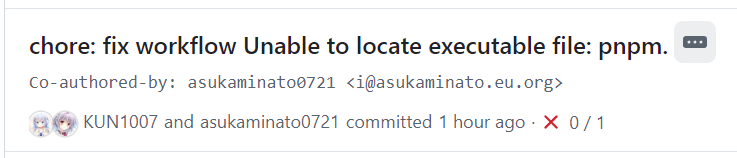
步骤
add all files
shell
~ git add .1
commit
shell
~ git commit -m "chore: add workflow typecheck
>
> Co-authored-by: asukaminato0721 <[email protected]>"1
2
3
2
3
这里尤其要注意, Co-authored-by 左右不能有多余的空格, 否则会失效变成这样
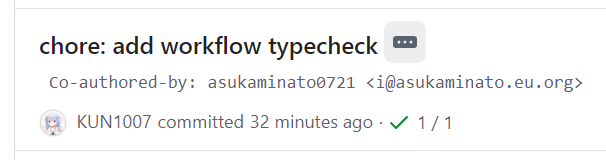
最后 push 一下
shell
~ git push origin master1
感谢凑妈的指导
感谢我的好朋友凑妈的指导
肯定还有不对或者尚待改进的地方,欢迎联系我指出我的错误,大家的每一次纠错都是对我的最大帮助,谢谢